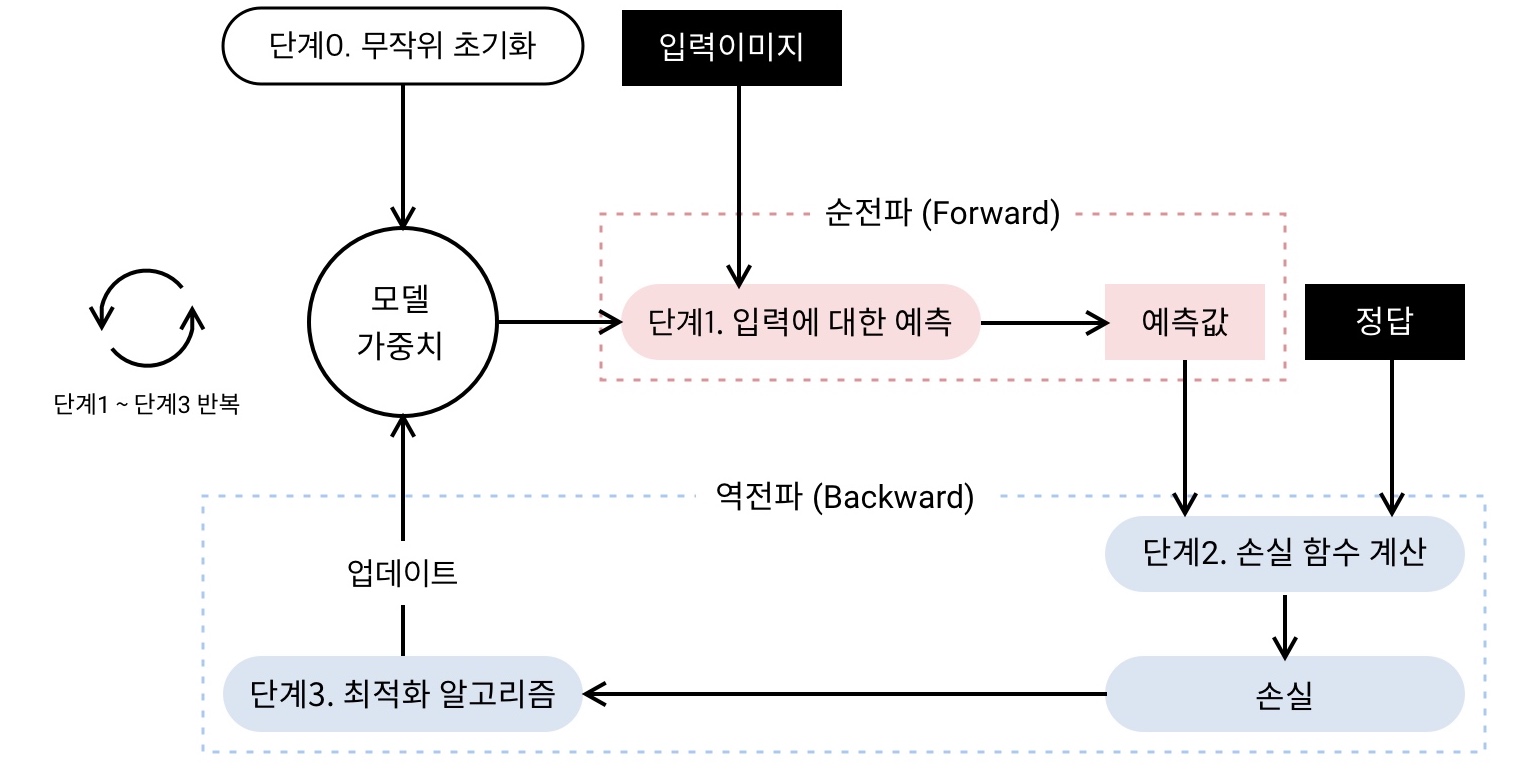1. np.square(x): 제곱 연산 -. x: 숫자 혹은 ndarray import numpy as np np.square(4) # 결과 16 2. np.sqrt(x): 제곱근 연산 -. x: 숫자 혹은 ndarray import numpy as np np.sqrt(36) # 결과 6.0 3. np.exp(x): 지수 연산 -. x: 숫자 혹은 ndarray import numpy as np np.exp(1) # 결과 2.718281828459045 4. np.sin(x): 삼각함수 연산 -. x: 숫자 혹은 ndarray import numpy as np np.sin(np.pi/2.) # 결과 1.0 5. np.cos(): 삼각함수 연산 -. x: 숫자 혹은 ndarray import numpy ..